DACS (Describing Archives: A Content Standard)
This site is maintained to facilitate an open and transparent revision process of DACS and to document a record of all changes made to the standard. The site includes the full text of the standard and a record of all proposed and accepted revisions since March 2016.
DACS is an output-neutral set of rules for describing archives, personal papers, and manuscript collections, and can be applied to all material types. DACS is compatible with ISAD(G): General International Standard Archival Description, 2nd ed. (International Council on Archives, 1999) and ISAAR(CPF): International Standard Archival Authority Records for Corporate Bodies, Persons and Families, 2nd ed. (International Council on Archives, 2003).
Scope and governance
This site will always include the most up-to-date version of DACS as approved by SAA Council.
According to the subcommittee’s charge, “The Technical Subcommittee for Describing Archives: A Content Standard (TS-DACS) of the SAA Standards Committee is responsible for overseeing the timely and ongoing intellectual and technical maintenance and development of Describing Archives: A Content Standard (DACS).”
The subcommittee is responsible for maintaining the standard, tracking its revisions, and communicating information about the standard to the archival community. Once changes to the standard are approved by council, it the subcommittee’s responsibility to ensure that these changes are communicated to all relevant bodies, including the membership as a whole, but also to SAA staff who maintain the DACS website and SAA publications in particular.
The subcommittee is responsible for maintaining the standard in an open and structured format that can be reasonably converted to formats using open tools for publication. Converting the most up-to-date version of DACS into a given serialization (HTML, a typeset document, et cetera) is beyond the scope of responsibilities of the subcommittee. However, because the standard is maintained in Markdown, converting to other formats for a variety of publication purposes is a straightforward task and can be done by whatever person or body wishes to further publish DACS.
Converting to other formats
The documentation on this site is written in Markdown. To convert to other formats, you can use the command-line application Pandoc, which works on all operating systems. Pandoc can be downloaded from their website or from Github.
Command to combine markdown into a single file for publication:
find . -name '*.md' ! -path '*README.md*' -exec cat {} \; > dacs.md
Common commands:
In general, the command is formatted pandoc FiletoConvert -o FileNameforResult
Markdown to HTML:
pandoc dacs.md -o pandoc-example.html
Markdown to DOCX:
pandoc dacs.md -o pandoc-example.docx
Markdown to PDF:
pandoc dacs.md -o pandoc-example.pdf
Revision Process
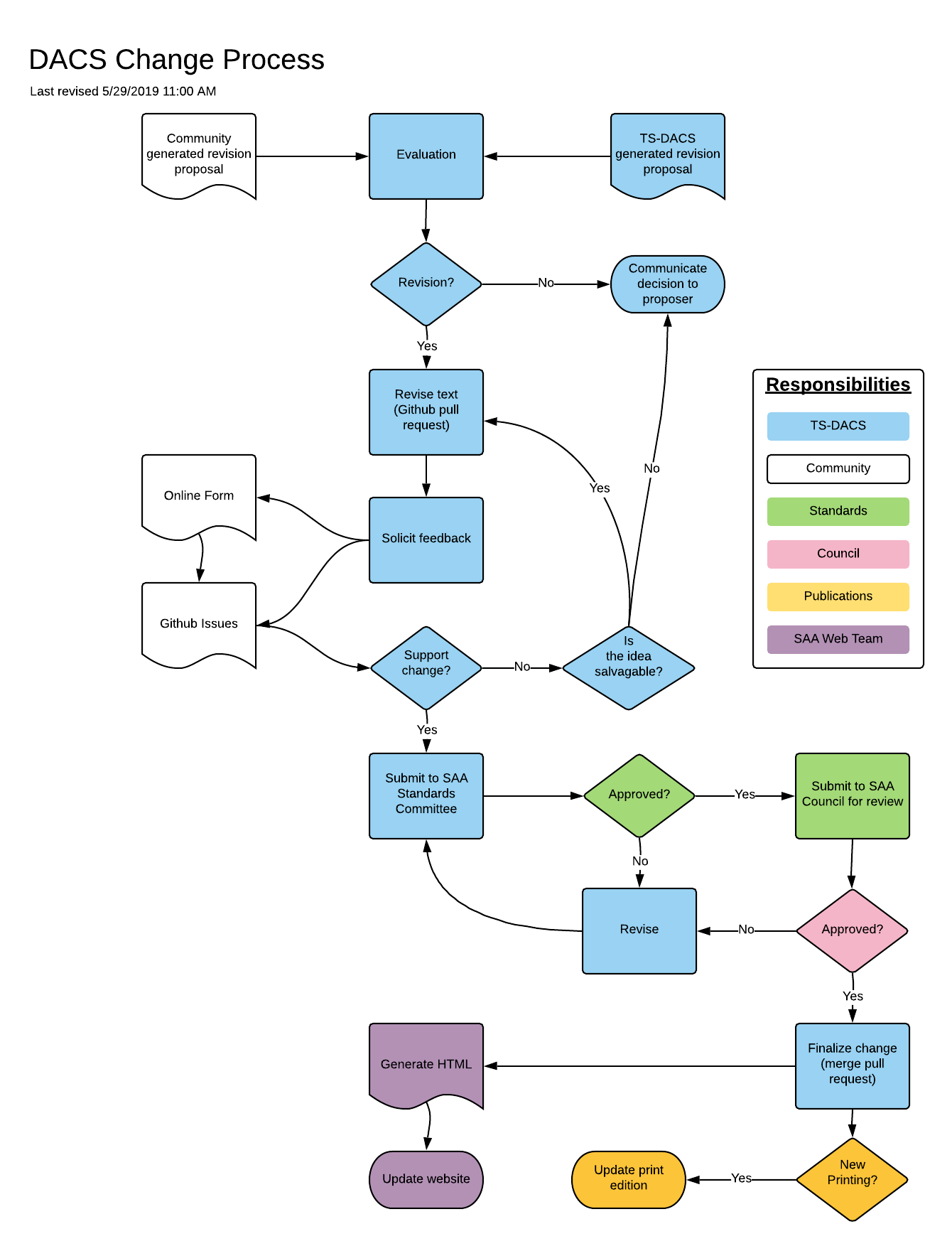
The revision process begins when a formal proposal is submitted to TS-DACS from the community or a TS-DACS member. Proposals should include the following:
- Brief description of the component of DACS to be changed as well as the proposed change.
- Justification for the proposed change. The justification must include why the proposed change to DACS is beneficial to the American archival profession.
- Impact of the proposed change.
TS-DACS will also monitor changes to companion standards and evaluate whether DACS also needs revision to remain compatible. Companion standards include, but are not limited to, EAD, EAC, RDA, MARC, and DCRM.
Revision Procedures
-
TS-DACS receives and reviews a proposal. If a revision is warranted, TS-DACS makes the proposal, including the revised text, widely available to the community for feedback. Feedback is collected on Github.
-
TS-DACS evaluates the community feedback and decides if the revision should proceed. If yes, TS-DACS updates the proposed revision based on the community feedback and submits it to the Standards Committee for approval.
-
After receiving Standards Committee approval, TS-DACS submits the revision to SAA Council for final approval.
-
TS-DACS will update the revised text of DACS on Github. SAA staff will push these changes to the SAA website. At their discretion, SAA publications may issue a new print edition of DACS.
-
TS-DACS notifies community of the revision through listservs.
Using Github to track revisions
TS-DACS began using Github in March 2016 to manage and document the revision process. Revisions are tracked in Github with the following procedure:
-
Create Github pull request with the proposed revision, including the justification and impact statements.
-
Collect community feedback on the pull request, either through an online form that creates Github issues or directly as Github issues.
-
Once the revision is approved, merge the pull request.
-
Generate HTML of the revised DACS for SAA’s website.
Getting started with Github
There are multiple ways you can interact with Github to propose a revision, including using their desktop application or the command line. The instructions below show you how to do it staying in the web interface.
-
Create a Github account.
-
Make a copy of the DACS repository to work on, which is called “creating a fork.”
a. Log in to your Github account.
b. Go to the DACS repository.
c. Click “Fork” in the upper right.
-
Make the changes in your copy of the repository.
a. In your copy, create a branch to make the changes in.
b. To edit, click on a document and then click the pencil icon in the upper right. This will give you a text editor. Formatting can be added using the markdown syntax.
c. When the editing is complete, give the edit a title and description in the Commit changes box, which is below the editing screen. Commit the change directly to your new branch.
-
Suggest your changes to the DACS repository, which is called a “pull request”.
a. Go back to the main page of your copy of the repository by clicking on “dacs” in the breadcrumb trail in the upper left.
b. Select your branch with the edits and click “New pull request.”
c. Give the request a title that explains the change. In the description, including your justification for the change and its impact.
d. Click “Create pull request” which will alert TS-DACS that your change has been suggested.
Authors
This content is maintained by the Society of American Archivists’ Technical Subcommittee on Describing Archives: A Content Standard (TS-DACS)
License
CC-BY